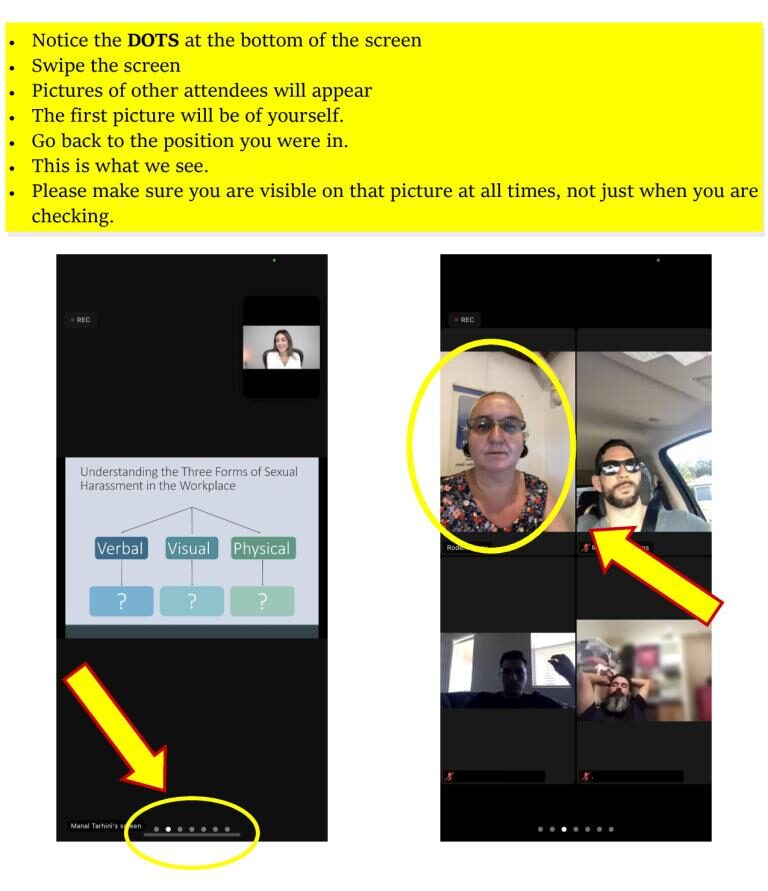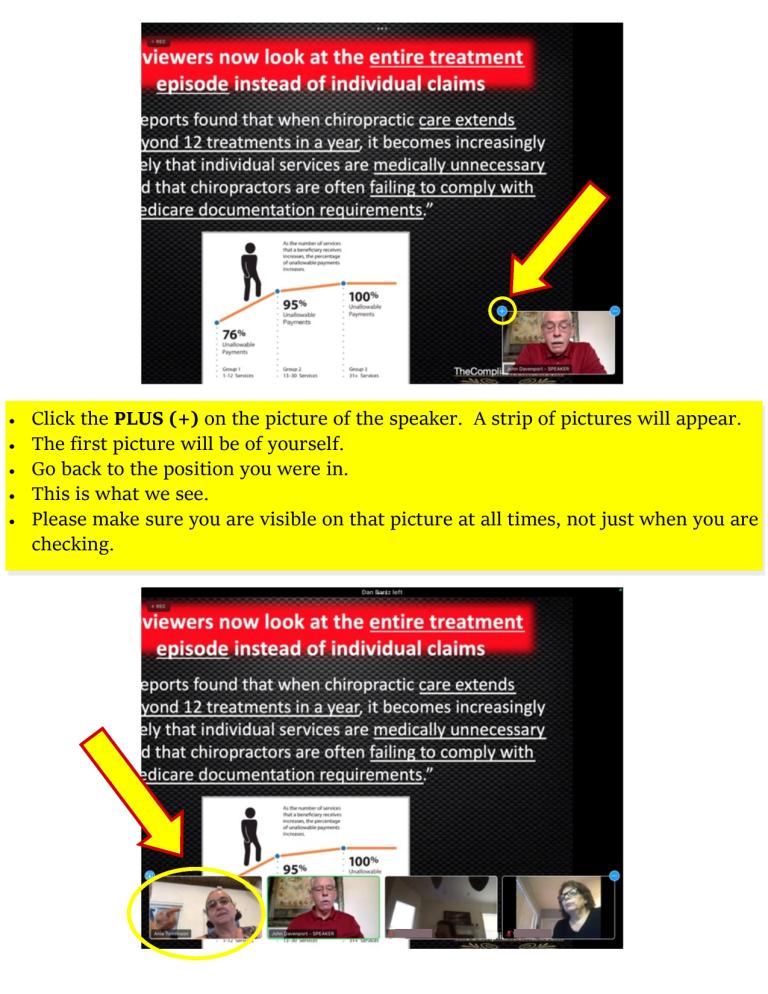FCPA & Ovadia Law Group Virtual Zoom CE Event 6 CEUs
Saturday, March 15th at 9am
FREE
To all the FL attendees present at the FCPA/OVADIA LAW GROUP HOMECOMING CE and Expo event held in Orlando, February 2025
Note: No additional registration is required; please check your inbox or spam folder for the meeting details that were already sent to you. If you did not receive it, please contact us.
up to 6 CEUs
ONLY $16 each

Please check you spam/junk/trash folder if not received.
Make sure the email provided doesn’t have typos, and it is monitored regularly.
REGISTRATION FORM
Download Zoom app on your device for free here: https://zoom.us/download.
It is your responsibility to be able to log in and join the conference.
Please refer to the Zoom website for troubleshooting and tutorials.
It is recommended you familiarize yourself with Zoom functionality prior to the event.
The FCPA might not be able to provide any technical support on your login, internet connection, or the Zoom app installation on the day of the seminar.
March 15th, 2025 at 9am
Schedule
9am – 10:50am
Long COVID Support Strategies
Nikolas R. Hedberg DC, DABCI, DACBN
2x hrs GEN
11:10am – 1pm
Sudden Cardiac Death: Could Suboptimal Potassium Metabolism be a Contributing Factor?
Jeffrey Moss DDS, CNS, DACBN
2x hrs GEN
1:20pm – 3:10pm
Clinical Cardiopathology and Cardioanatomy
Timothy A. Mirtz DC, PhD, CAPE
2x hrs GEN
Registration will be accepted until March 14th at 4 pm (EST)
Make sure you have a stable connection to ensure a successful login and virtual presence during the FCPA Zoominar.
Don’t:
- Drop your phone and break it.
- Drive and lose the signal.
- Use your device for anything other than the Seminar.
- Expect your router signal to reach your device if you are away from it.
Do:
- Check your WI-FI is good and stable before logging in to the conference.
- Connect your computer directly to your router with an ethernet cable if possible.
- Stay connected at all times.
At the seminar
Once logged in, your device must remain connected and you must remain logged in throughout the event in order to receive credit. If you lose your internet connection at no fault of your own or wish to switch your viewing device, simply re-login using the provided